Applies to:
- Scarlett (1st, 2nd, 3rd, 4th Gen)
- Clarett (Thunderbolt and USB)
- Saffire (FireWire and USB)
When using direct monitoring, it's possible to hear the input signal twice, once through direct monitoring, and a delayed version of the input signal through your digital audio workstations (DAW). This leads to hearing an echo, or a signal with phase issues.
To avoid this issue when using direct monitoring to monitor your input channels, you should mute the input channels in your DAW. This will not prevent the audio from recording, it just means that you will only hear the zero-latency signal. To listen back to the signal once recorded, unmute the channels.
In most DAW's you can individually deselect software Input Monitoring on your tracks instead of muting and unmuting the channels. Some DAWs may have a global setting for deactivating software input monitoring to save the need for you muting each channel when it is record enabled.
Ableton Live Logic Pro X
- Here are some other useful links from our help centre that explain Direct Monitoring.
What is Direct Monitoring?
How to use Direct Monitoring on the Scarlett Solo, 2i2 and iTrack Solo
Direct Monitoring on the Scarlett 4i4 (3rd Gen)
Why do I hear latency when using the direct monitoring feature on my interface?