Speakers are not a requirement for using your audio interface. However, it's usually necessary to have either headphones or speakers connected directly to your interface.
When using a Digital Audio Workstation (DAW) like Ableton Live or Pro Tools on a Windows system, you will be using the ASIO driver which can only use one device for input and output. As this is the case, your speakers must be connected directly to your Focusrite interface.
It is possible to use the Microsofts WDM audio drivers with your interface, which will allow you to select different input and output devices, but this will introduce significantly more latency to your recording. This may be acceptable for some use cases, but will usually want to be avoided for most recording applications. Some applications may not support ASIO, forcing you to use WDM alternatives. However, we would still suggest using your Focusrite interface as the output device here to take advantage of the improved digital to analogue conversion and direct monitoring feature.
To summarise, connecting speakers or headphones directly to your Focusrite interface is almost always the best option, as the audio performance and functional benefits are key to hassle free recording workflows.
If this article hasn't helped you, please feel free to search again at the top of this page or, to contact support, please click here.