Applies to: Platinum TwinTrak Pro
No LEDs illuminate
- Is the POWER switched on?
- Is the correct mains voltage being used for your unit? If not, the fuse may blow, requiring the correct fuse to be refitted.
No output when using the MIC INPUT
- Is the power switched on?
- Is the LINE switch on the front panel switched out?
- Is the INST switch on the front panel switched out?
- Is the LEVEL set correctly?
- For microphones that require phantom power, is the +48V switch engaged? (If you are unsure whether your microphone requires phantom power, check the user guide for your microphone.)
- Is there something connected to the insert send/return?
No output when using the LINE INPUT
- Is the power switched on?
- Is the LINE switch on the front panel switched in?
- Is the INST switch on the front panel switched out?
- Is the LEVEL set correctly?
- Is there something connected to the insert send/return?
No output when using the INSTRUMENT INPUT
- Is the power switched on?
- Is the INST switch on the front panel switched in?
- Is the LEVEL set correctly?
- Is there something connected to the insert send/return?
The OPTICAL COMPRESSOR is not working
- Is the compressor section’s IN switch engaged?
- Is the LEVEL set correctly? If set too low, the signal level may not be high enough to activate the compressor.
- Are the COMPRESSION controls set correctly? If the threshold is too high, the input may not reach the level at which compression starts. (See user manual)
- Is something connected to the compressor side-chain input?
The OPTICAL COMPRESSOR is only working on the top channel
- Is the lower channel compressor sections’ IN switch engaged?
- Is the STEREO LINK switch engaged? If so, only the compression meter on the top channel displays the gain reduction and only the top channel controls have an effect on the compression settings. The top channel is called the master, as it controls both compressors when in stereo mode.
- Is something connected to the compressor side-chain input?
The MID SCOOP EQ is not working
- Is the EQ section’s IN switch engaged?
- Is the CUT FREQUENCY control set to a frequency that is present in the signal?
No word clock lock
- Is your external word clock source transmitting word clock?
- Is the sample frequency set to match that of the word clock-transmitting device?
- Is an external word clock cable needed and, if so, is it connected? (See clocking regulations in the GENERIC SETUP)
No output from the digital output option
- Is the sample frequency set correctly?
- Is the receiving device set to receive at 24-bit?
- Is the receiving device set to external sync? (See DIGITAL in GENERIC SETUP)
- Is the signal format set correctly, Pro or Consumer, set with jumper J2? (See Platinum A/D card Jumpers section in GENERIC SETUP)
Digital Card seems to clip before reaching 0dBFS
- Have the jumpers been removed from the A/D card? (See A/D card installation for more details)
I can't hear the DAC signal with 'digital insert' switched out.
If the digital insert button is pressed in on the TwinTrak Pro, then the signal from the DAC is routed to the channel line inputs.
If the digital insert button is not pressed, then the DAC signal is routed to the monitor in jacks.
If you have jacks plugged into the monitor ins then this routing is broken, so remove anything you have connected to the monitor in sockets if you wish to monitor the DAC signal.
If you still cannot hear the DAC signal, then ensure the latency-free monitoring section controls are set correctly. Make sure the 'headphones mix' knob is set to 12 o'clock to get an even balance between the channel and DAC inputs, and then adjust from there as necessary to get a good mix.
I hear distortion when the compressor is set to 'hard ratio'. Is there a problem?
Due to the use of optical compression in the compressor circuitry, a certain amount of distortion will occur when a lot of compression is applied.
This distortion is also dependent on the type of programme material that is being compressed. As an example, heavy tracking compression will not sound too good on an acoustic piano, however a Bass guitar can sound really 'fat' using heavy compression. The hard ratio function was designed to have an audible 'effect' on certain instruments at certain compressor settings.
If you are experiencing unwanted distortion then set the input level so that the 0dB LED is just flashing occasionally on the highest peaks and then apply the minimum amount of compression required to control the peaks. You should be able to do this without using the hard ratio function or the hard knee function, and therefore avoid the distortion artefacts whilst at the same time getting the maximum signal level at the outputs.
I hear hum using a dynamic mic. It increases when I turn on 'air'. Is something wrong?
Unfortunately, this is inevitable - dynamic mics can be good at inducing hum, and the inductor circuit activated by the 'air' switch will only make it more audible.
Setting the impedance to the maximum will minimize the level of the hum, but it doesn't get any better than this, simply because of the way dynamic mics pick up interference.
The only other solution is to use a condenser mic.