Applies to: Scarlett Studio, Scarlett Solo Studio
We have been made aware that in some instances during installing and activating your Cubase LE software, the following error may appear when using the eLicenser:
“Currently there is no eLicenser connected to your computer to which you can download your licence to. Please connect an appropriate USB- eLicenser to your computer. In case you do not have any USB e-Licensers available and want to download the licence to a so-called “Soft eLicenser”. Please contact the software vendor of your product. To learn how to create a Soft eLicenser on your computer system.”
This has been addressed by Steinberg in the following walkthrough:
steinberg.net/nc/en/support/knowledgebase_new/show_details/kb_show/soft-elicenser-is-missing