You can install the version of Pro Tools bundled with Focusrite interfaces on up to five computers at a time.
To install Pro Tools on additional computers:
- Download and run the installer from your Avid account on the new system.
- Install iLok Licence Manager.
- Open the iLok Licence Manager program and sign in to your iLok account. You will see your Pro Tools First licence listed here, which you can then drag onto your computer in the left sidebar under 'Local' to license the new computer.
What if I've used all five activations?
You can install Pro Tools on additional computers by deactivating previous ones. You can only do this from the computer you no longer wish to use Pro Tools with. You need to deactivate the licence using iLok Licence Manager as per the screenshot below.
- Select your computer
- Double-click Pro Tools
- Click Deactivate