Applies to: All audio interfaces
Cakewalk / Sonar may not list all inputs and outputs by default. Please firstly refer to the screenshot below to have all of your Focusrite interface's inputs and outputs selected, and enable Cakewalk to show mono outputs by ticking the 'Show Mono Outputs' option in the Edit > Preferences > Devices > Audio menu:
You may then select the input as below:
And output:
To avoid confusion, you can also rename inputs and outputs by double-clicking on their name: